FirstRain Learning Center
Training Videos
Watch a quick video
Video 1: Accessing FirstRain
Video 2: Getting Started with FirstRain
Video 3: Creating Channels
Video 1: Accessing FirstRain
Video 2: Getting Started with FirstRain
Video 3: Creating Channels
Video 4: Accounts Channel
Video 5: Single Account Focus Channel
Video 6: Competitors Channel
Video 7: Custom Channels
Video 8: Ad Hoc Searches
Video 9: Email Settings
Video 10: FirstRain in Salesforce
Video 11: Filters
Video 12: Meeting Briefs
6 Quick Tips
1
Meeting Briefs
Calendar synching is easy – setup once, be prepared forever.
2
Share Insights
Bookmark and send them by email with one click.
3
Search Effectively
Search companies, topics, and themes for pin-pointed results.
4
Email Settings
Get tailored email updates, to meet your needs
5
Use QuickViews
Filter your Channel insights with QuickViews.
6
Update Accounts
Add, change or delete prospects and customers.
User Guide
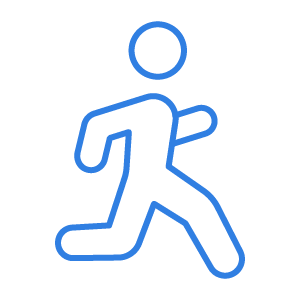
The Jogger
Learn the fundamentals with
FirstRain Basics
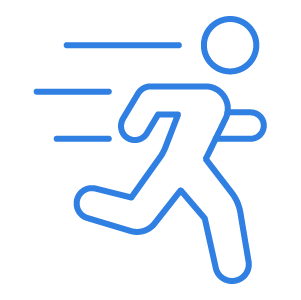
The Runner
Run through set up with
Quick Start

The Climber
Become an expert with
Advance Your Skills
Meeting Briefs
FirstRain for Mobile allows you to sync your calendar with Meeting Briefs
for a comprehensive, up-to-date snapshot of your client business.
Mobile Downloads
Insights on the go
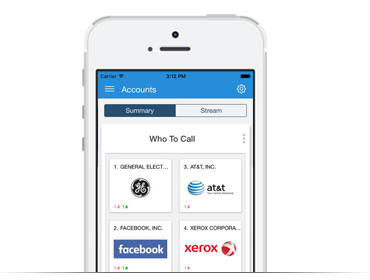
iPhone
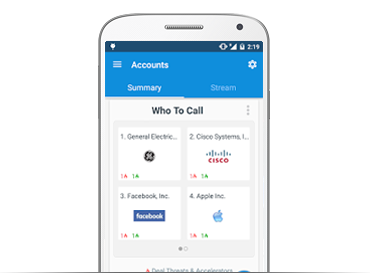
Android

iPad